


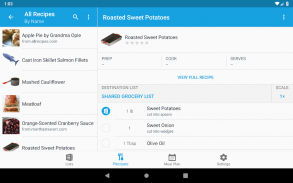

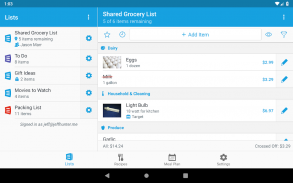
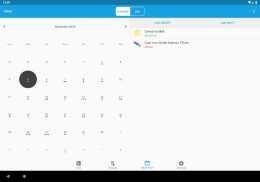

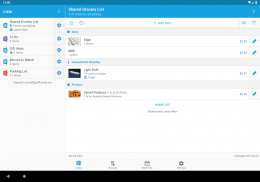



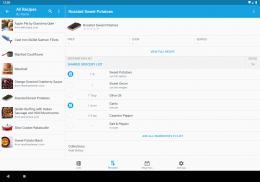




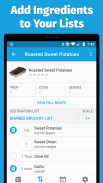

AnyList
Grocery Shopping List

คำอธิบายของAnyList: Grocery Shopping List
AnyList เป็นวิธีที่ดีที่สุดในการสร้างรายการซื้อของชำและรวบรวมและจัดระเบียบสูตรของคุณ แบ่งปันรายการกับคู่สมรสหรือเพื่อนร่วมห้องได้อย่างง่ายดายฟรี การเปลี่ยนแปลงจะปรากฏขึ้นทันทีบนอุปกรณ์ของทุกคน
"AnyList ทำให้รายการร้านขายของชำที่ใช้งานร่วมกันเรียบง่ายและใช้งานง่าย" - ไลฟ์แฮ็กเกอร์
"AnyList กำหนดมาตรฐานสำหรับแอปพลิเคชันรายการซื้อของชำ" -AppStorm
"ฉันไม่แนะนำให้ไปที่ร้านขายของชำโดยไม่ได้" - iPhone วันนี้
==== คุณสมบัติ ====
== LISTS ==
•เพิ่มและตัดรายการได้อย่างรวดเร็ว การเติมข้อความอัตโนมัติแนะนำรายการทั่วไปขณะที่คุณพิมพ์
•เพิ่มโน้ตในรายการสินค้าเพื่อระบุขนาดบรรจุภัณฑ์ตราสินค้าคูปอง ฯลฯ
•สร้างรายการหลายรายการเพื่อจัดระเบียบรายการโดยจัดเก็บหรือโอกาส
•รายการร้านขายของชำถูกแยกออกเป็นหมวดหมู่โดยอัตโนมัติ
•สร้างหมวดหมู่ที่กำหนดเองของคุณเอง
•เรียงลำดับประเภทใหม่เพื่อให้ตรงกับรูปแบบของร้านค้าในพื้นที่ของคุณ
•บันทึกรายการเป็นรายการโปรดแล้วเรียกดูรายการโปรดของคุณและเพิ่มรายการลงในรายการช้อปปิ้งปัจจุบันของคุณ
•ดูรายการล่าสุดจากการช็อปปิ้งที่ผ่านมาของคุณแล้วเพิ่มกลับไปที่รายการปัจจุบันของคุณ
•แชร์รายการได้อย่างง่ายดาย เพียงป้อนที่อยู่อีเมลของคู่สมรสหรือเพื่อนร่วมห้องของคุณและรายการของคุณจะถูกใช้ร่วมกัน การเปลี่ยนแปลงรายชื่อจะปรากฏในอุปกรณ์ของทุกคนได้ทันที
•สามารถแชร์รายการกับคนได้มากเท่าที่คุณต้องการ
•ทุกคนสร้างบัญชี AnyList ของตนเองเพื่อให้คุณสามารถแบ่งปันรายการบางรายการในขณะที่เก็บข้อมูลส่วนตัวไว้
•การแจ้งเตือนแบบพุชเพื่อแจ้งให้คุณทราบเมื่อมีการปรับเปลี่ยนรายการที่แชร์
เรียงลำดับรายการตามตัวอักษรหรือด้วยตนเอง
== RECIPES ==
•ใส่สูตรของคุณเองหรือคัดลอกและวางจากอีเมลหรือแหล่งอื่น ๆ
•เพิ่มส่วนผสมจากสูตรของคุณไปยังรายการช้อปปิ้งของคุณด้วยการแตะเพียงครั้งเดียว
จัดระเบียบสูตรอาหารตามคอลเลกชันตามประเภทหรือโอกาส สูตรแต่ละสูตรสามารถปรากฏในคอลเลกชันหลายรายการ
•ค้นหาสูตรของคุณตามชื่อหรือส่วนผสม
แบ่งปันคอลเล็กชันสูตรกับคู่ค้าที่เชื่อถือได้ การเปลี่ยนแปลงใด ๆ ในสูตรจะปรากฏให้คุณเห็นได้ทันที
== SYNC / BACKUP ==
ซิงค์รายการและสูตรทั้งหมดของคุณในทุกอุปกรณ์ของคุณ ลงชื่อเข้าใช้บัญชี AnyList ของคุณบนอุปกรณ์ของคุณและการเปลี่ยนแปลงใด ๆ ที่เกิดขึ้นกับหนึ่งจะซิงค์กับอีกเครื่องหนึ่งทันที
•รายชื่อและสูตรทั้งหมดของคุณได้รับการสำรองข้อมูลไว้อย่างปลอดภัยในระบบคลาวด์เป็นส่วนหนึ่งของบัญชี AnyList ของคุณ หากคุณได้รับอุปกรณ์ใหม่เพียงลงชื่อเข้าใช้บัญชี AnyList ของคุณเพื่อเรียกข้อมูลของคุณ
== ANYLIST COMPLETE (PREMIUM FEATURES) ==
คุณลักษณะทั้งหมดข้างต้นสามารถใช้ได้ฟรี นอกจากนี้เรายังมีการซื้อในแอปที่เป็นตัวเลือกซึ่งเรียกว่า AnyList Complete ซึ่งจะปลดล็อกพลังเต็มรูปแบบของแอปโดยใช้คุณลักษณะที่ยอดเยี่ยมเหล่านี้:
• AnyList สำหรับเว็บ: ใช้ AnyList บน Mac หรือเครื่องพีซีที่มีเว็บเบราเซอร์ที่ทันสมัย
•นำเข้าเว็บสูตร ค้นหาสูตรอาหารบนเว็บและนำเข้าโดยตรงจาก AnyList ทำงานร่วมกับเว็บไซต์และบล็อกสูตรยอดนิยม
ปฏิทินการวางแผนมื้ออาหาร วางแผนมื้ออาหารของคุณด้วยมุมมองเดือนและรายการ เพิ่มส่วนผสมบางส่วนหรือทั้งหมดลงในรายการช้อปปิ้งของคุณได้อย่างง่ายดาย
•รายการภาพถ่ายรายการ เพิ่มรูปภาพลงในรายการ สำหรับรายชื่อที่แชร์รูปภาพทุกคนจะสามารถแชร์รูปภาพได้
•ภาพถ่ายสูตร เพิ่มรูปภาพลงในสูตรอาหารแทนที่จะถูก จำกัด ไว้ที่ไอคอน
ล็อครายการรหัสผ่าน ป้องกันรายการจากการสอดแนมแบบไม่เป็นทางการโดยใช้รหัสผ่าน
==== ติดต่อเรา ====
เราต้องการฟังจากคุณ: team@anylist.com
AnyList มีไอคอนจาก icons8.com




























